HP Laserjet 1000 i Windows 7
-
Останні відвідувачі 0 користувачів онлайн
- Жодного зареєстрованого користувача не переглядає цієї сторінки
-
Теми
-
Куплю HDD 200-500 гіг, 3.5 ", живий.
Від Harddriver, В Торгівля: Комп'ютери / комплектуючі / периферія
- 0 відповідей
- 17 переглядів
-
- 315 відповідей
- 51 361 перегляд
-
Продам Блок живлення Casecom 500 Вт
Від doc_man, В Технічний розділ: Комп'ютери комплектуючі і периферія.
- 5 відповідей
- 281 перегляд
-
Продам ліки для печінки (залишки Ессенціалє, Еспа-ліпон, Гепаметіон, Урсолів)
Від Andrewchuy, В Торгівля: Різне (Барахолка)
- 4 відповіді
- 1 030 переглядів
-
- 843 відповіді
- 73 321 перегляд
-



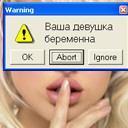



Рекомендовані повідомлення
Заархівовано
Ця тема знаходиться в архіві та закрита для подальших відповідей.