Auto-Complete Paths and Filenames WINDOWS cmd
-
Останні відвідувачі 0 користувачів онлайн
- Жодного зареєстрованого користувача не переглядає цієї сторінки
-
Теми
-
- 6 відповідей
- 97 переглядів
-
Продам б/в планшет Huawei MediaPad T3 7" (BG2-U01) 2GB/16GB
Від Vorob, В Торгівля: Ноутбуки / нетбуки / планшети / периферія
- 2 відповіді
- 133 перегляду
-
- 6 відповідей
- 1 397 переглядів
-
- 4 відповіді
- 2 818 переглядів
-
Продам Монітори Samsung S24B420BW | 24" | LED FULL HD
Від powersonic, В Торгівля: Комп'ютери / комплектуючі / периферія
- 4 відповіді
- 420 переглядів
-

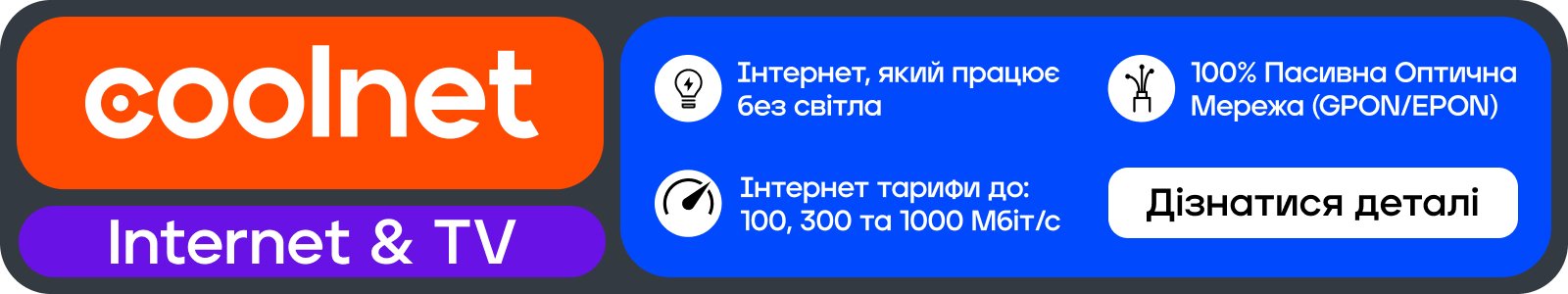



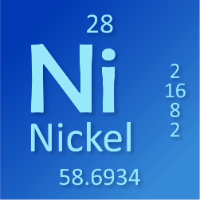




Рекомендовані повідомлення
Заархівовано
Ця тема знаходиться в архіві та закрита для подальших відповідей.